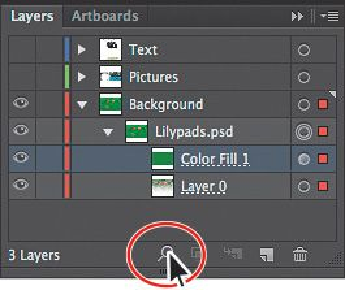Graphics Programs Reference
In-Depth Information
Notice the sublayers of Lilypads.psd. These sublayers were Photoshop layers in
Photoshop and appear in the Layers panel in Illustrator because you chose not to
flatten the image when you placed it. Also notice that, with the image still selected
on the page, the Control panel shows the word “Group” on the left side and in-
cludes an underlined link to “Multiple Images.” When you place a Photoshop file
with layers and you choose to convert the layers to objects in the Photoshop Import
Options dialog box, Illustrator treats the layers as separate sublayers in a group.
This particular image had a layer mask in Photoshop applied to Layer 0, which is
why the image appears to fade.
9.
Click the eye icon (
) to the left of the “Color Fill 1” sublayer to hide it.