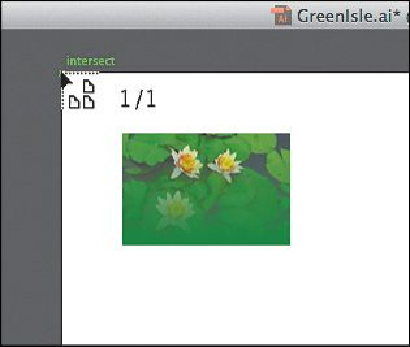Graphics Programs Reference
In-Depth Information
Note
A color mode warning may appear in the Photoshop Import Options dia-
log box. This indicates that the image you are placing may not be the same
color mode as the Illustrator document. For this image (and going for-
ward), if a color warning dialog box appears, click OK to dismiss it.
7.
Position the loaded graphics cursor in the upper-left corner of the artboard. When
the green word “intersect” appears (that's a part of the Smart Guides), click to
place the image.
Note
The word “intersect” may be hidden by the top edge of the Document
window.
Rather than flatten the file, you have converted the Lilypads.psd Photoshop layers
to layers that you can show and hide in Illustrator. When placing a Photoshop file
in particular, if you had left the Link option selected (to link to the original PSD
file), the only option in the Options section of the Photoshop Import Options dia-
log box would have been to flatten the content.
8.
In the Layers panel, click the Locate Object button ( ) to reveal the image content
in the Layers panel. You may want to drag the left edge of the Layers panel to see
more of the layer names.