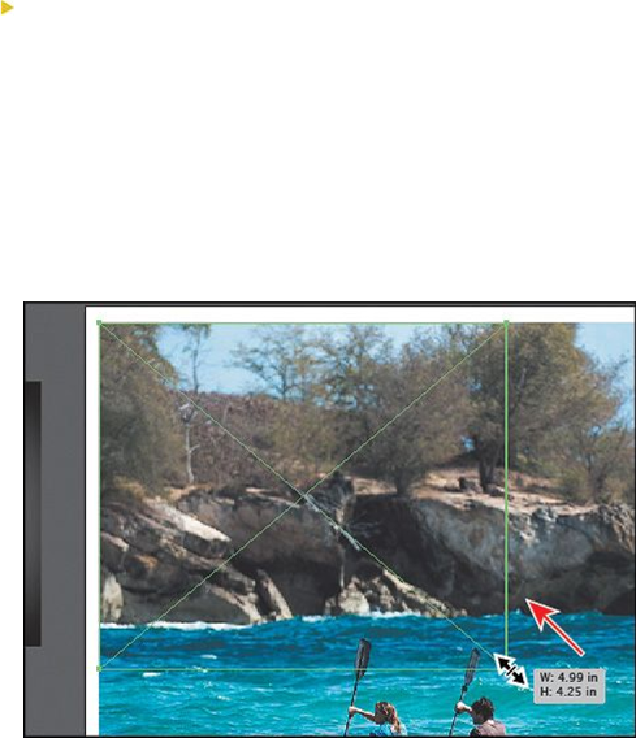Graphics Programs Reference
In-Depth Information
Note
Transformations performed on a linked image in Illustrator, and any res-
ulting resolution changes, do not change the original image. The changes
apply only to the image within Illustrator.
Tip
To transform a placed image, you can also open the Transform panel
(Window > Transform) and change settings there.
1.
Holding down the Shift key, use the Selection tool to drag the lower-right bound-
ing point toward the center of the image until the measurement label shows a width
of approximately 5 in. Release the mouse button, and then release the key.
After resizing the image, notice that the PPI (Pixels Per Inch) value in the Control
panel is approximately 150. PPI refers to the resolution of the image. Other trans-
formations like rotation can also be applied to images using the various methods
you learned in
Lesson 4
, “
Transforming Artwork
.
”