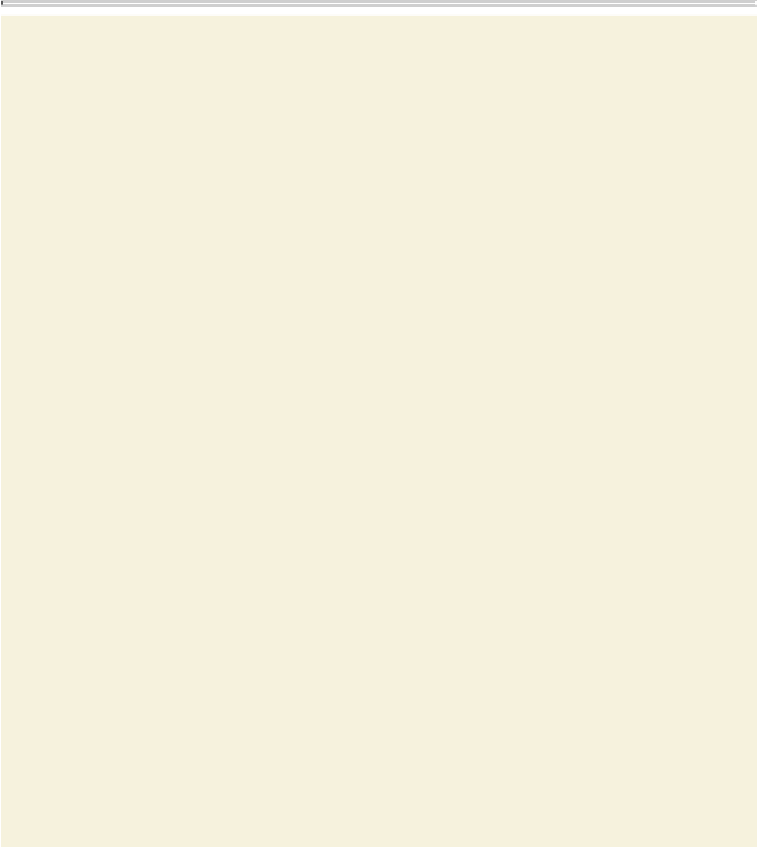Graphics Programs Reference
In-Depth Information
Working with Creative Cloud Design Libraries
With Creative Cloud Libraries, you can organize creative assets, such as colors,
type styles, brushes and graphics, and automatically sync them to Creative Cloud,
allowing you to access them whenever and wherever you need them from a
single, convenient panel within Illustrator. Libraries make it easy to maintain
design consistency across projects, and not have to dig around in files and folders
to find the assets you need.
Design Libraries are found in the Libraries panel within Illustrator CC (Window >
Libraries). You can create your own libraries that always stay in sync, so you al-
ways have the most current and correct visual assets. This makes it easy to main-
tain design consistency across projects, and not have to dig around in files and
folders to find the assets you need.
To learn more about working with Design Libraries, search for “
Creative Cloud
Review questions