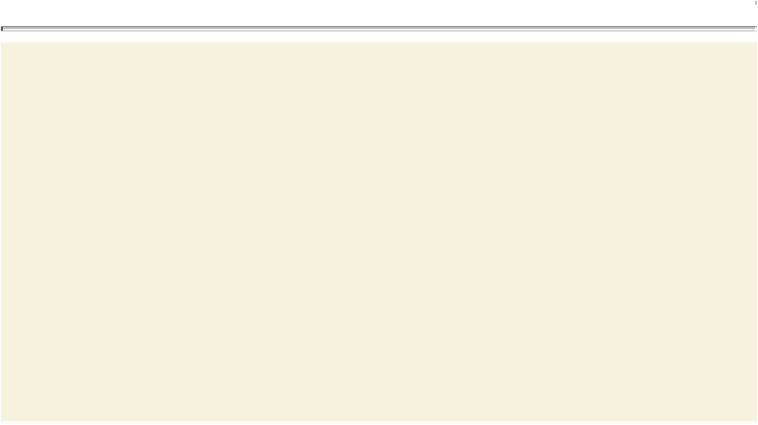Graphics Programs Reference
In-Depth Information
Symbolism tools
There are lots of Symbolism tools to experiment with, including the Symbol
Styler tool ( ), which allows you to apply graphic styles to symbol instances in
the symbol set. To learn more about the different types of Symbolism tools avail-
able, search for “symbolism tool gallery” in Illustrator Help (Help > Illustrator
Help).
Storing and retrieving artwork in the Symbols panel
Saving frequently used logos or other artwork as symbols lets you access them
quickly. Unfortunately, symbols you create in one document are not accessible by
default in another document. You can, however, take symbols that you've created
and save them as a new symbol library that you can share with other documents
or users. Here are the steps for saving your symbols:
1.
In the Symbols panel, click the Symbol Libraries Menu button (
) at the bot-
tom, and then choose Save Symbols.
2.
In the Save Symbols As Library dialog box, choose a location, such as your
Desktop, where you will place the symbol library file. Name the library file
and click Save.
3.
You can then open another document and click the Symbol Libraries Menu
button ( ) and choose Other Library at the bottom of the menu. Navigate to
the folder where you saved the library, select it, and then click Open.