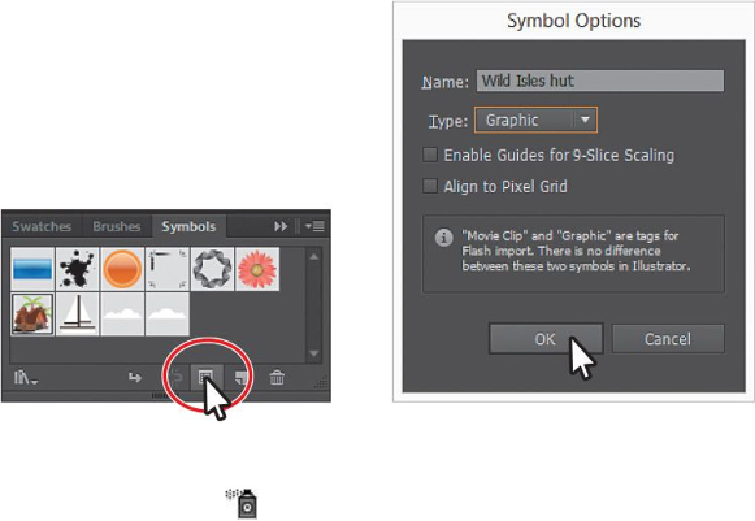Graphics Programs Reference
In-Depth Information
Working with the Symbolism tools
The Symbol Sprayer tool ( ) in the Tools panel allows you to spray symbols on the art-
board, creating symbol sets. A symbol set is a group of symbol instances that you create
with the Symbol Sprayer tool. This can be really useful if, for instance, you were to create
grass from individual blades of grass. Spraying the blades of grass speeds up this process
greatly and makes it much easier to edit individual instances of grass or the sprayed grass
as a group. You can create mixed sets of symbol instances by using the Symbol Sprayer
tool with one symbol, and then using it again with another symbol.
Spraying symbol instances
Next, you will save a tree as a symbol, and then use the Symbol Sprayer tool (
) to apply
those trees to your illustration.
1.
With the Selection tool (
), click to select the dark tree off the right edge of the
artboard.
2.
Drag the tree into the Symbols panel. In the Symbol Options dialog box, change
the name to
Tree
and the Type to Graphic. Click OK.
3.
Choose Select > Deselect.