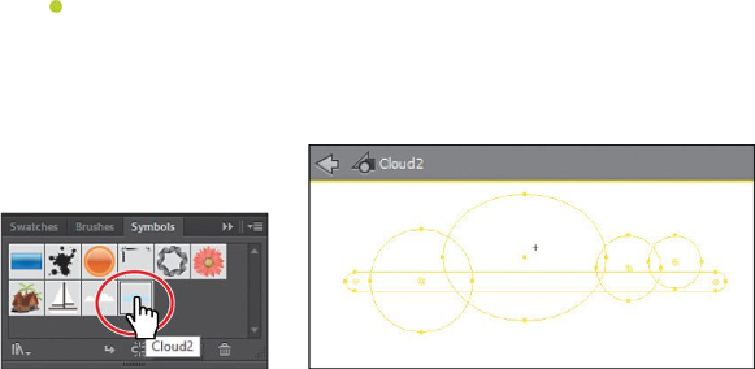Graphics Programs Reference
In-Depth Information
A temporary instance of the symbol appears in the center of the Document win-
dow. Editing a symbol by double-clicking the symbol in the Symbols panel hides
all artboard content except the symbol. This is just another way to edit a symbol.
6.
Press Command++ (Mac OS) or Ctrl++ (Windows) several times to zoom in.
7.
Select the Direct Selection tool (
) in the Tools panel and click one of the blue
shapes.
8.
Choose Select > Same > Fill Color to select all of the blue shapes.
Note
The color of the path selection you see may be different than what shows
in the figure and that's okay.
9.
Change the Fill color in the Control panel to White.
10.
Double-click away from the symbol content to exit Symbol Editing mode so that
you can edit the rest of the content.
11.
Choose View > Fit Artboard In Window.