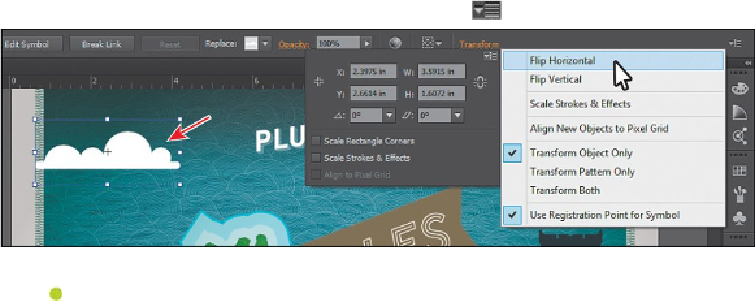Graphics Programs Reference
In-Depth Information
5.
Resize a few of the Cloud1 symbol instances, making some smaller and some a bit
larger, so they look a bit different from each other.
6.
Click the Cloud1 symbol instance to the left of “The PLURALIST” text. Click the
word “Transform” (or the X, Y, W, or H links) in the Control panel, and choose
Flip Horizontal from the Transform panel menu (
).
Note
The figure shows the cloud before choosing Flip Horizontal.
7.
Choose File > Save.
Replacing symbols
Next, you will create a symbol from some other shapes, and then replace a few of the
Cloud1 symbol instances with the new symbol.
1.
With the Selection tool (
), select the blue cloud group off the right edge of the
artboard.
2.
Click the New Symbol button ( ) at the bottom of the Symbols panel. In the
Symbol Options dialog box, change the name to
Cloud2
and the Type to Graphic.
Click OK.