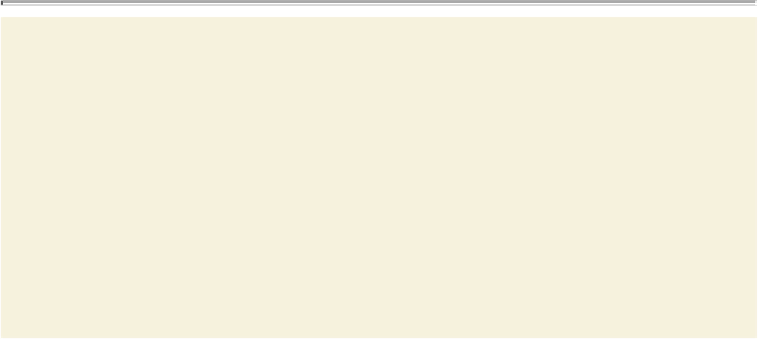Graphics Programs Reference
In-Depth Information
Symbol Options
In the Symbol Options dialog box, you will encounter several options that are re-
lated to working with Adobe Flash. These options are briefly described below.
•
Select Movie Clip for type. Movie Clip is the default symbol type in Flash and
in Illustrator.
•
Specify a location on the Registration grid where you want to set the symbol's
anchor point. The location of the anchor point affects the position of the sym-
bol within the screen coordinates.
•
Select Enable Guides For 9-Slice Scaling if you want to utilize 9-Slice scaling
in Illustrator or Flash.
—From Illustrator Help
Duplicating symbols
Often you will want to add a series of symbol instances to your artwork. After all, one of
the reasons why we use symbols is for storing and updating frequently used content like
trees or clouds. In this section, you'll create, add, and duplicate a symbol that happens to
be a cloud.
1.
Using the Selection tool ( ), click and drag the top white cloud group off the right
edge of the artboard into a blank area of the Symbols panel to create a new sym-
bol. In the Symbol Options dialog box, change the name to
Cloud1
and choose
Graphic as the Type. Click OK to create the symbol.