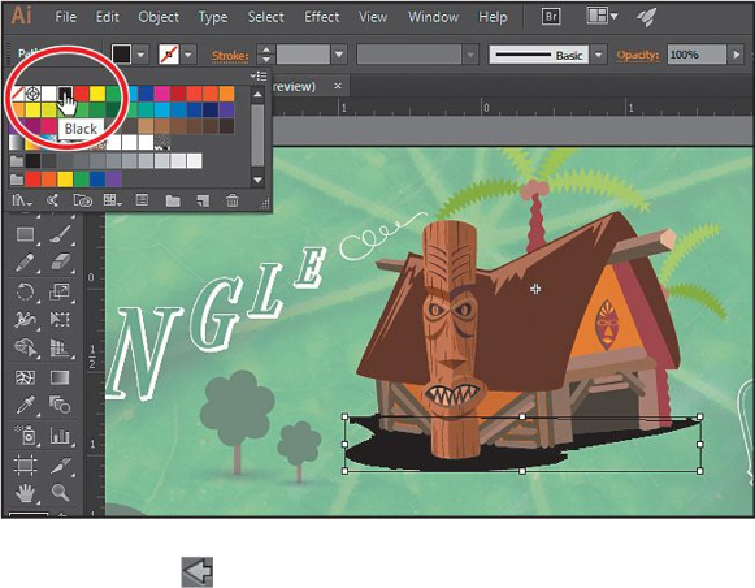Graphics Programs Reference
In-Depth Information
4.
Double-click away from the symbol content, or click the Exit Symbol Editing
Mode button ( ) in the upper-left corner of the artboard until you exit Symbol
Editing mode so that you can edit the rest of the content.
5.
Choose View > Fit Artboard In Window, and notice that both Tiki Hut instances on
the artboard have been changed.
6.
Click one of the Tiki Hut symbol instances and choose Select > Same > Symbol
Instance.
This is a great way to select all instances of a symbol in the document.
7.
Choose Object > Group to group them together.
Next, you'll put the group you just created on the Text layer so that it's above all other art-
work.
8.
In the Layers panel, drag the selected art indicator to the right of the Symbols layer
name (the little colored box) up to the Text layer.