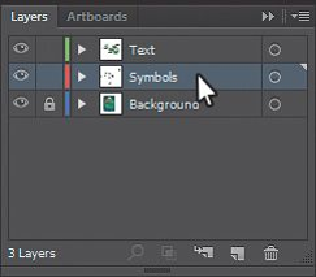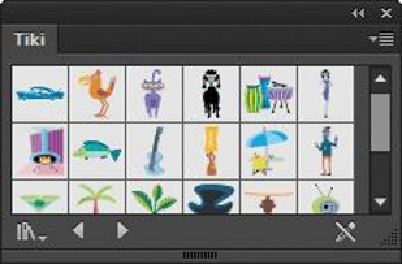Graphics Programs Reference
In-Depth Information
When adding symbols to a document, the layer that is selected when they are ad-
ded is the same layer they become a part of. In this project, some of the artwork,
such as the text and the mountains, will be on top of the symbols you add since
they are on the Text layer, which is above the Symbols layer.
3.
Click the Symbols panel icon (
) on the right side of the workspace to show the
panel.
4.
In the Symbols panel, click the Symbol Libraries Menu button (
) at the bottom
of the panel and choose Tiki.
The Tiki library opens as a free-floating panel. This library is external to the file
that you are working on, but you can import any of the symbols into the document
and use them in the artwork.
5.
Position the pointer over the symbols in the Tiki panel to see their names as tool
tips. Click the symbol named “Tiki Hut” to add it to the Symbols panel for the doc-
ument. Close the Tiki panel.