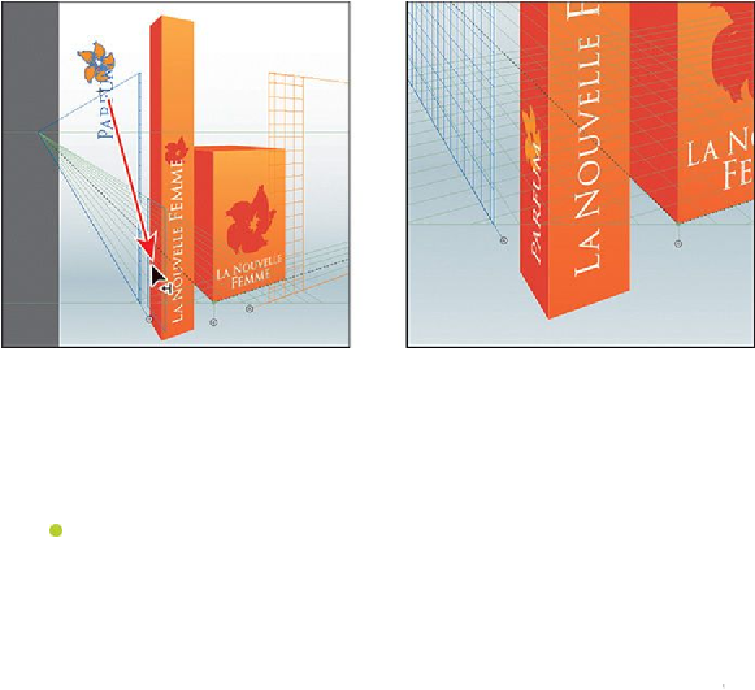Graphics Programs Reference
In-Depth Information
Editing symbols in perspective
After bringing symbols into perspective, you may need to edit them. Just know that func-
tionalities, such as replacing a symbol or breaking a link to a symbol instance, do not work
on symbols in perspective. Next, you will make a change to the flower symbol.
Note
To edit a symbol that is on the perspective grid, you can also select the
symbol, and then click the Edit Symbol button ( ) in the Control panel or
double-click the symbol instance on the artboard. With either of these
methods, a dialog box appears, telling you that you are about to edit the
symbol definition.
1.
Choose View > Fit Artboard In Window.
2.
Double-click the Orange Flower thumbnail in the Symbols panel. This enters Sym-
bol Editing mode and hides the rest of the artwork on the artboard.
3.
Choose View > Outline, so it's easier to see the white text.
4.
Press Command++ (Mac OS) or Ctrl++ (Windows) twice to zoom in to the grid.