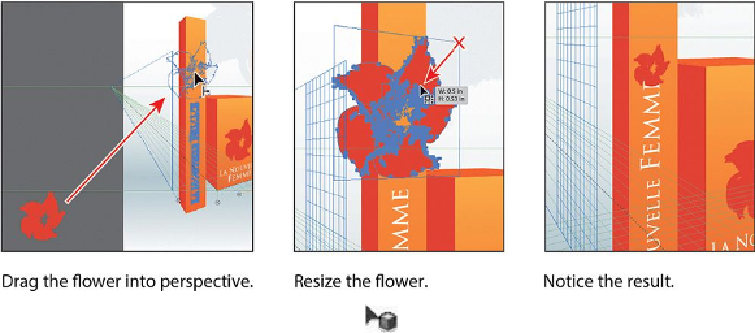Graphics Programs Reference
In-Depth Information
8.
Choose Object > Arrange > Bring To Front to bring the flower on top of the box.
9.
Choose View > Zoom In, a few times, to zoom in.
10.
With the Perspective Selection tool, press Shift+Option (Mac OS) or Shift+Alt
(Windows) and drag the upper-right corner of the flower shape toward the center
until an approximate width of 0.5 in shows in the measurement label. Drag to posi-
tion the flower like you see in the figure.
11.
With the Perspective Selection tool ( ), click to select the white text “LA
NOUVELLE FEMME” and choose Object > Arrange > Bring To Front to bring it
in front of the flower.
12.
Choose View > Fit Artboard In Window.
13.
Choose Select > Deselect, and then choose File > Save.