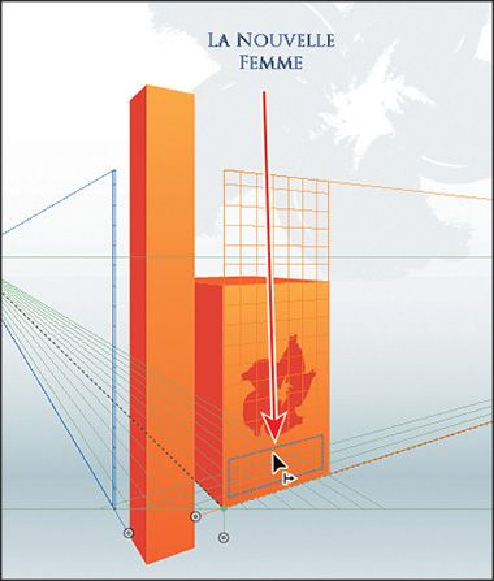Graphics Programs Reference
In-Depth Information
Tip
You can also enter Isolation mode to edit text by clicking the Edit Text
button ( ) in the Control panel. To exit Isolation mode, you can also click
twice on the gray arrow that appears below the document tab at the top of
the Document window.
5.
With the text object still selected, double-click the text with the Perspective Selec-
tion tool to enter Isolation mode. The Type tool is selected automatically.
6.
Double-click the word “Femme,” and change the Font Size to
24 pt
in the Control
panel. Click the word “Character” in the Control panel, and change the Leading
value to
22 pt
. Press the Escape key to hide the Character panel.
7.
Select all of the text, and change the Fill color to White in the Control panel.