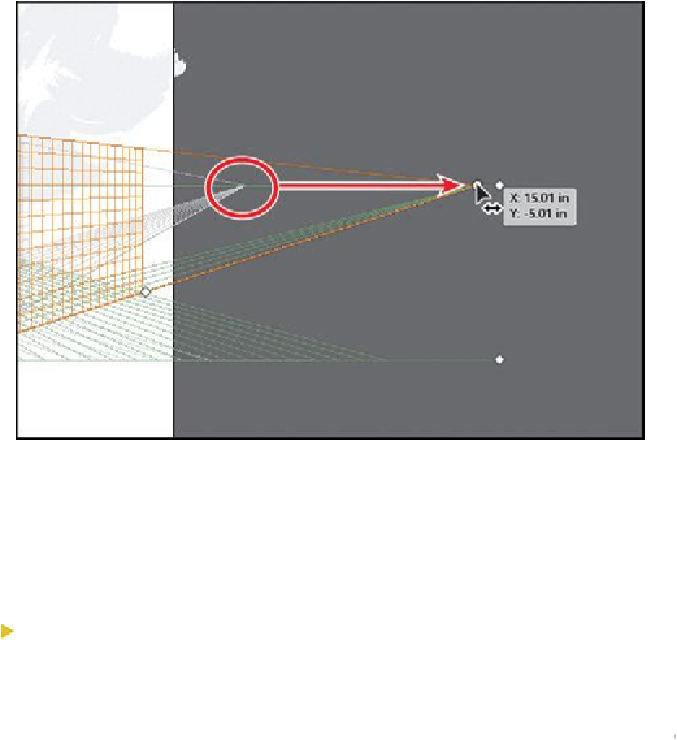Graphics Programs Reference
In-Depth Information
Setting the grid up for your drawing is an important step in creating the artwork with the
perspective you desire. Next, you will access some of the perspective grid options you have
already adjusted, and more, using the Define Perspective Grid dialog box.
8.
Choose View > Fit Artboard In Window.
9.
Choose View > Perspective Grid > Define Grid.
Tip
After setting the Define Perspective Grid settings, you can save them as a
preset to access later. In the Define Perspective Grid dialog box, change
the settings, and then click the Save Preset button (
).
10.
In the Define Perspective Grid dialog box, change the following options:
• Units:
Inches
• Gridline Every:
0.3 in