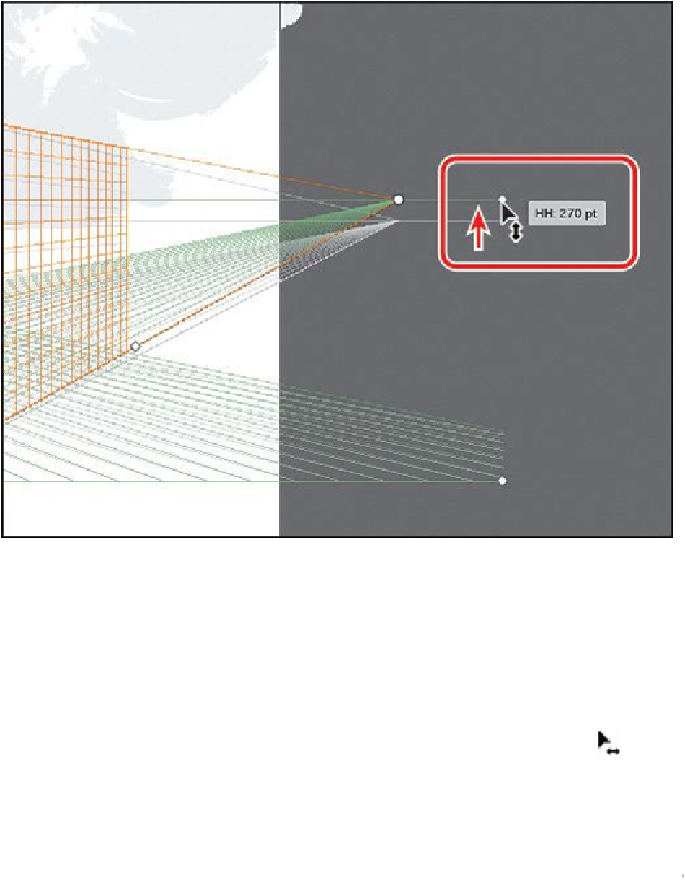Graphics Programs Reference
In-Depth Information
Next, you will adjust the planes so that you can draw a product box that shows one side
more than the other. This requires that you move a vanishing point.
5.
Press Command+- (Mac OS) or Ctrl+- (Windows), twice, to zoom out.
6.
Choose View > Perspective Grid > Lock Station Point.
This locks the left and right vanishing points so that they move together.
7.
With the Perspective Grid tool, position the pointer over the right vanishing point
(circled in the figure). When the pointer includes a horizontal arrow ( ), drag to
the right until the measurement label shows an X value of approximately 15 in.
Tip
If you had artwork on the grid, it would move with the grid.
This changes both planes on the grid, and the product box you create will have a
more visible right face.