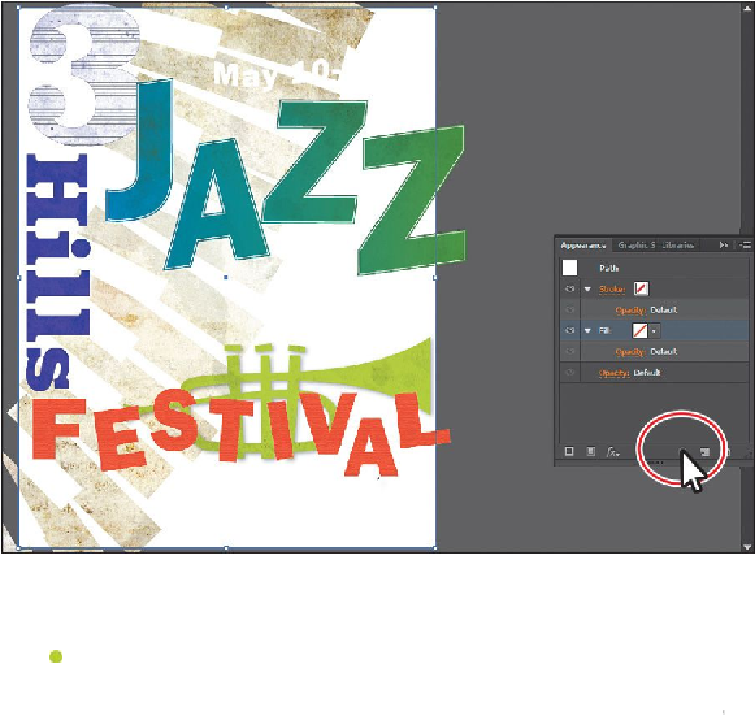Graphics Programs Reference
In-Depth Information
With artwork selected, the Clear Appearance button removes all appearance attrib-
utes applied to selected artwork, including any stroke or fill.
Note
The figure shows the result after clicking the Clear Appearance button.
10.
Click the Fill color for the Fill appearance row and select the Black swatch.