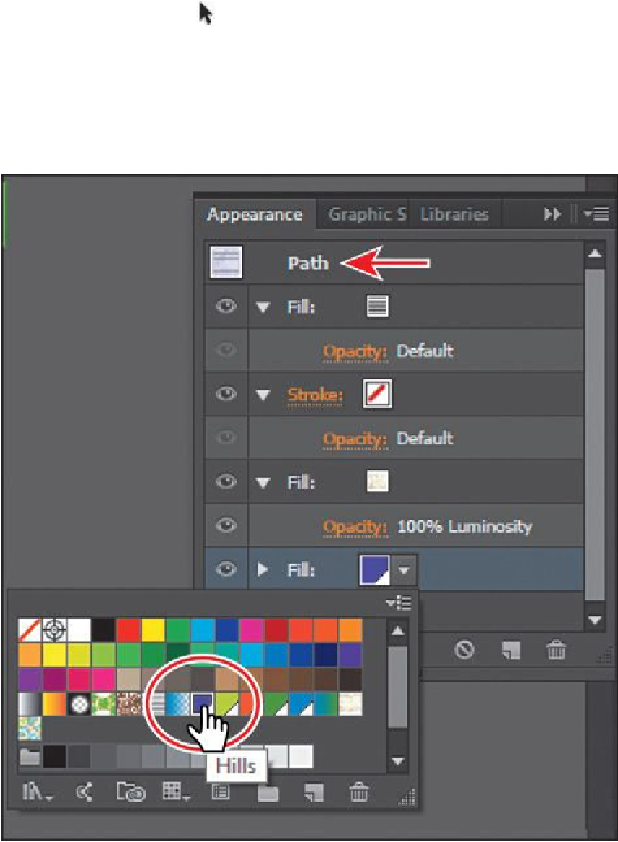Graphics Programs Reference
In-Depth Information
1.
With the Selection tool ( ) selected, click the number 3 to select it.
Look in the Graphic Styles panel; you will see that the “Number” graphic style
thumbnail is highlighted (has a border around it), indicating that it is applied.
2.
Click the Appearance panel tab. Notice the text “Path: Number” at the top of the
panel, indicating that the Number graphic style is applied. This is another way to
tell if a graphic style is applied to selected artwork.
3.
Click the Fill color for the bottom appearance row (the one with the orange color).
Select the purple swatch named “Hills.” Press the Escape key to hide the swatches.