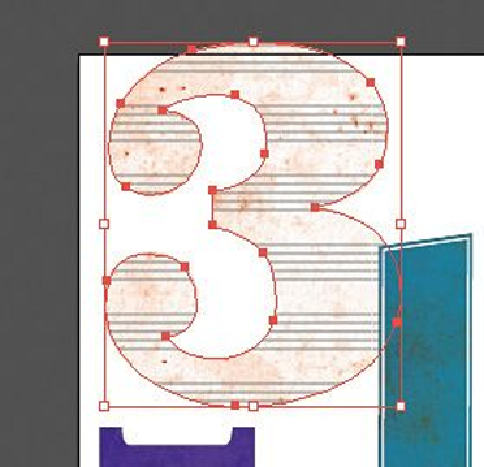Graphics Programs Reference
In-Depth Information
4.
Click the Graphic Styles panel tab to show the Graphic Styles panel. Click the
New Graphic Style button ( ) at the bottom of the panel.
The appearance attributes from the number 3 are saved as a graphic style.
Tip
To create a graphic style, you can also click to select the object that you
are using to make the graphic style. In the Appearance panel, drag the ap-
pearance thumbnail at the top of the listing into the Graphic Styles panel.
The panels can't be in the same panel group.
5.
In the Graphic Styles panel, double-click the new graphic style thumbnail. In the
Graphic Style Options dialog box, name the new style
Number
. Click OK.