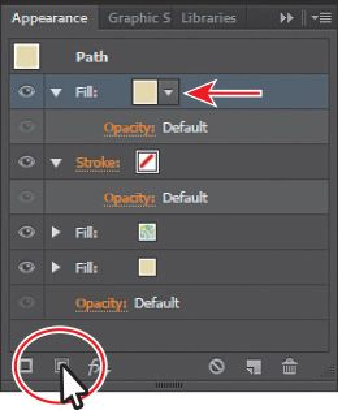Graphics Programs Reference
In-Depth Information
Previewing a graphic style is a great way to see how it will affect the selected ob-
ject, without actually applying it.
5.
Choose File > Save.
Note
You may see a warning icon appear on the left end of the Control panel.
That's okay. This is a helpful indicator that the topmost fill/stroke is not
active in the Appearance panel.
Creating and applying a graphic style
Now you'll create a new graphic style and apply that graphic style to artwork.
1.
Click the number 3 again, and click the Appearance panel tab to show the panel.
Click the Add New Fill button (
) at the bottom of the Appearance panel.