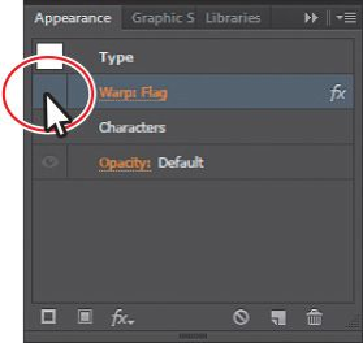Graphics Programs Reference
In-Depth Information
4.
With the warped text object still selected, click the visibility icon ( ) to the left
of the “Warp: Flag” row in the Appearance panel to turn off visibility for the ef-
fect. Notice that the text is no longer warped on the artboard (see the figure be-
low).
5.
Select the Type tool ( ) in the Tools panel, and select the text “10-17” on the art-
board and change it to
10-18
.