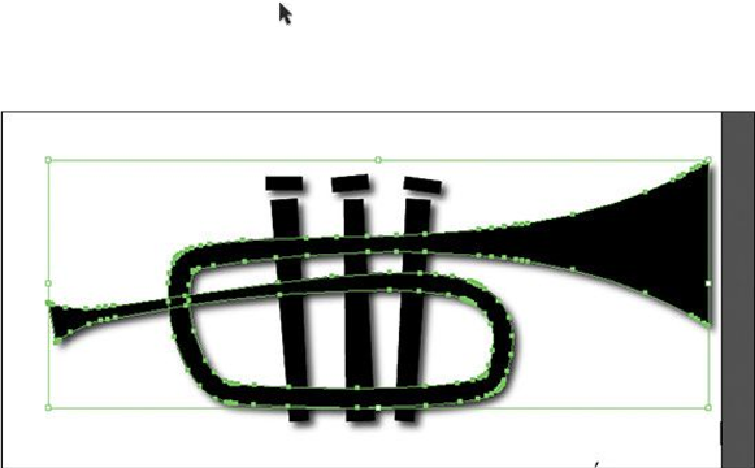Graphics Programs Reference
In-Depth Information
Note
Depending on your operating system, the selection color of objects (the
bounding box) may be different colors, and that's okay.
2.
Select the Selection tool ( ), and click to select the largest of the shapes that make
up the trumpet. The Appearance panel shows what the object is (a Path) and the
appearance attributes applied to it (Stroke, Fill, and Opacity, as well as a Drop
Shadow effect).
The different options available in the Appearance panel are described below: