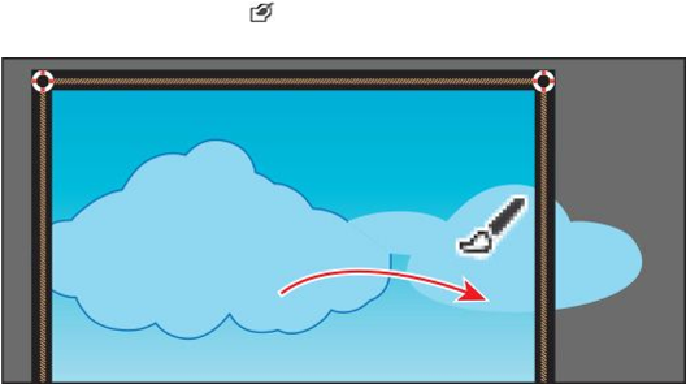Graphics Programs Reference
In-Depth Information
Note
To learn more about Blob Brush tool guidelines, search for “Painting with
fills and strokes” in Illustrator Help (Help > Illustrator Help). On that Help
page, go to the section titled “
Draw and merge paths with the Blob Brush
Next, you will merge the cloud you just created with the little cloud to the right of it to
create one big cloud.
1.
Choose Select > Deselect.
2.
With the Blob Brush tool ( ) selected, drag from inside the cloud shape you cre-
ated to the inside of the little cloud to the right, connecting the two shapes.