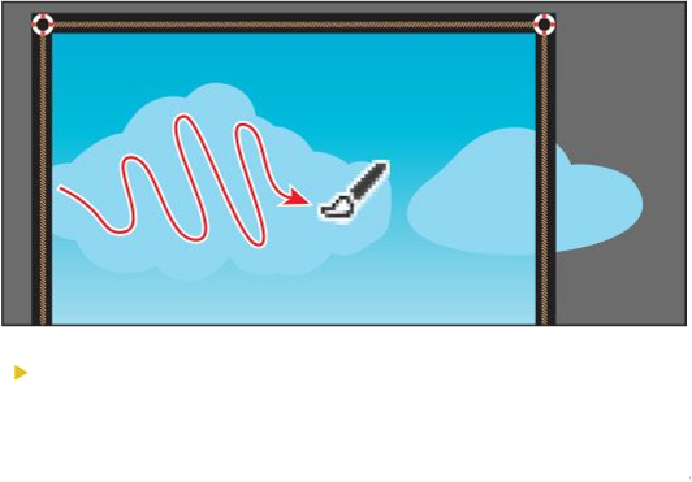Graphics Programs Reference
In-Depth Information
Tip
You can also change the Blob Brush size by pressing the right bracket key
( ] ) or left bracket key ( [ ) several times to increase or decrease the size
of brush.
When you draw with the Blob Brush tool, you create filled, closed shapes. Those
shapes can contain any type of fill, including gradients, solid colors, patterns, and
more. Notice that the Blob Brush pointer has a circle around it before you begin
painting. That circle indicates the size of the brush (70 pt, which you set in the pre-
vious step).
Merging paths with the Blob Brush tool
In addition to drawing new shapes with the Blob Brush tool, you can use it to intersect and
merge shapes of the same color. Objects merged with the Blob Brush tool need to have the
same appearance attributes, have no stroke, be on the same layer or group, and be adjacent
to each other in the stacking order.