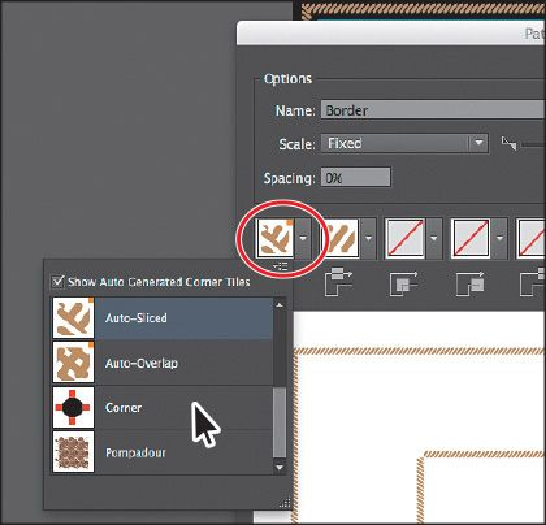Graphics Programs Reference
In-Depth Information
Tip
You can also change the pattern tiles in a Pattern brush by pressing the
Option (Mac OS) or Alt (Windows) key and dragging artwork from the
artboard onto the tile of the Pattern brush you wish to change in the
Brushes panel.
9.
Click the Outer Corner Tile box, and choose the Corner pattern swatch from the
menu that appears (you'll need to scroll). Change the Scale to
70%
, and click OK.
The figure shows choosing the outer-corner tile.
10.
In the dialog box that appears, click Apply To Strokes to update the border on the
artboard.