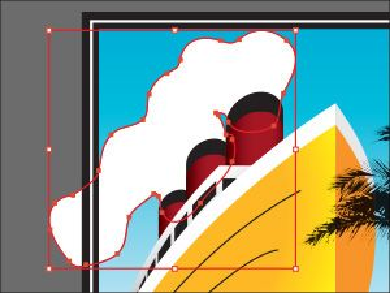Graphics Programs Reference
In-Depth Information
Painting with a Bristle brush
Now you'll use the Mop brush to draw some smoke above the ship. Painting with a Bristle
brush can create a very organic, fluid path. In order to constrain the painting, you will paint
inside a shape. This will mask (hide) part of the painting to be in the shape of smoke.
1.
Select the Zoom tool ( ) in the Tools panel, and click a few times, slowly, on the
smoke shape above the ship (not the cloud), to zoom in on it.
2.
Select the Selection tool ( ) in the Tools panel, and click to select the smoke
shape. This selects the layer that the shape is on so that any artwork you paint will
be on the same layer.
Note
To learn more about the drawing modes, see
Lesson 3
,
“
Using Shapes to
3.
Click the Draw Inside button (
) at the bottom of the Tools panel.
Note
If the Tools panel appears as one column, click the Drawing Modes button
( ) at the bottom of the Tools panel, and then choose Draw Inside from
the menu that appears.
4.
With the smoke shape still selected, change the Fill color to None ( ) in the Con-
trol panel (press the Escape key to hide the Swatches panel). Leave the stroke as is.