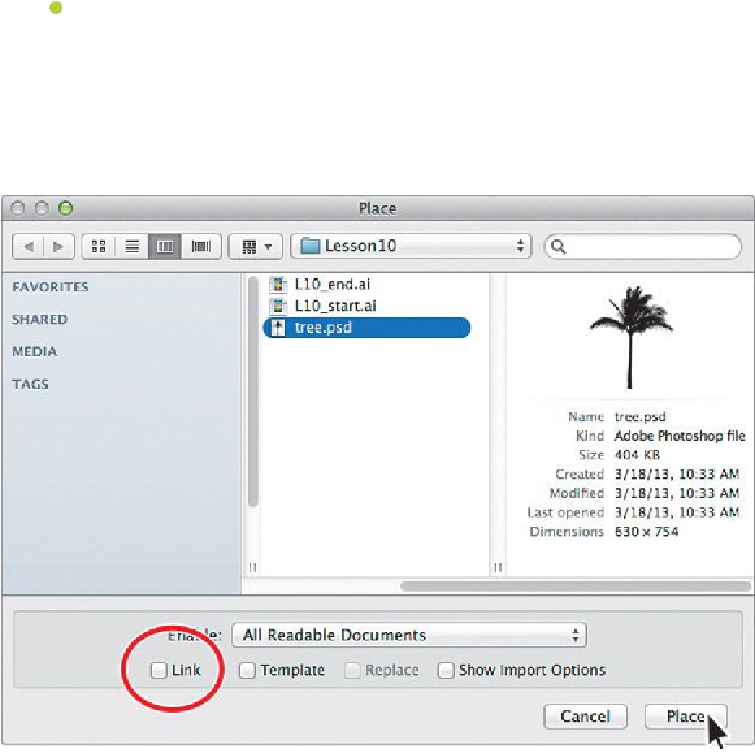Graphics Programs Reference
In-Depth Information
Creating an Art brush using a raster image
In this section, you'll place a raster image, embedding it, to use in a new Art brush. When
you create a new brush (for any of the brush types), it appears in the Brushes panel of the
current document only.
Note
To learn about guidelines for creating brushes, see “Create or modify
brushes” in Illustrator Help (Help > Illustrator Help).
1.
Choose File > Place. In the Place dialog box, navigate to the Lesson10 folder and
select the image named tree.psd. Make sure to deselect the Link option. Click
Place.
2.
Position the pointer off of the artboard on the right. Click to place the image.