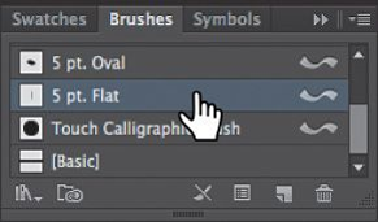Graphics Programs Reference
In-Depth Information
4.
Click the “5 pt. Flat” brush in the Brushes panel to apply it to the purple paths.
Note
Like drawing with an actual calligraphic pen, when you apply a Calli-
graphic brush, like the 5 pt. Flat brush, the more vertically the path is
drawn, the thinner the path's stroke appears.
5.
Change the Stroke weight to
6 pt
, and change the Stroke color to White in the
Control panel. Press the Escape key to hide the Swatches panel, if necessary.
6.
Choose Select > Deselect.