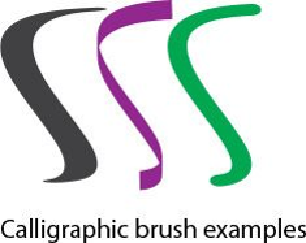Graphics Programs Reference
In-Depth Information
Applying a Calligraphic brush to artwork
The first type of brush you'll apply to artwork is a Calligraphic brush. To get started, you'll
filter the type of brushes shown in the Brushes panel so that it only shows Calligraphic
brushes.
1.
Click the Brushes panel icon ( ) on the right side of the workspace to show the
Brushes panel. Click the Brushes panel menu icon ( ), and choose List View.
2.
Click the Brushes panel menu icon ( ) again, and deselect Show Art Brushes,
Show Bristle Brushes, and Show Pattern Brushes, leaving only the Calligraphic
brushes visible in the Brushes panel.
Note
A check mark next to the brush type in the Brushes panel menu indicates
that the brush type is visible in the panel.
3.
Select the Selection tool ( ) in the Tools panel, and Shift-click both of the two
curved purple paths above the orange/yellow shape of a ship to select both of
them.