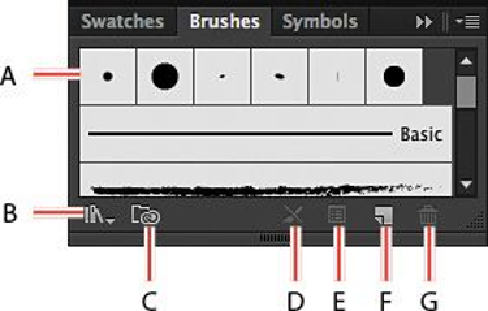Graphics Programs Reference
In-Depth Information
You can apply brush strokes to existing paths, or you can use the Paintbrush tool to draw
a path and apply a brush stroke simultaneously. You can change the color, size, and other
features of a brush, and you can edit paths after brushes are applied (including adding a
fill).
There are five types of brushes that appear in the Brushes panel (Window > Brushes): Cal-
ligraphic, Art, Bristle, Pattern, and Scatter. In this lesson, you will discover how to work
with all of these except for the Scatter brush.
A.
Brushes
B.
Brush Libraries Menu
C.
Libraries Panel
D.
Remove Brush Stroke
E.
Options Of Selected Object
F.
New Brush
G.
Delete Brush
Using Calligraphic brushes
Calligraphic brushes resemble strokes drawn with the angled point of a calligraphic pen.
Calligraphic brushes are defined by an elliptical shape whose center follows the path. You
can use these brushes to create the appearance of hand-drawn strokes made with a flat,
angled pen tip.