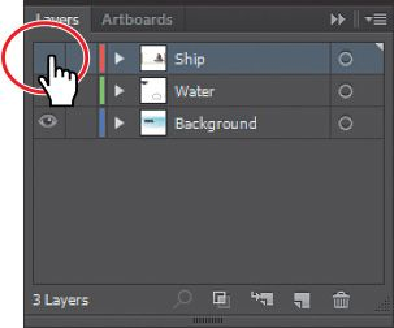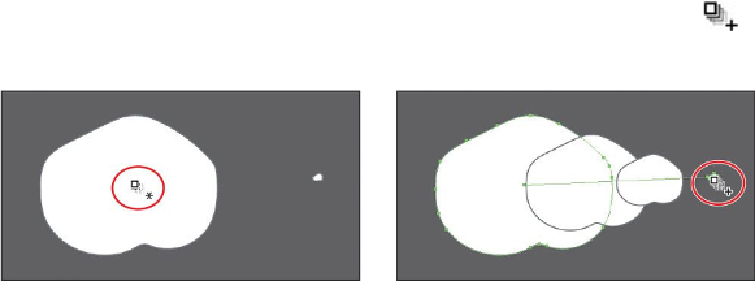Graphics Programs Reference
In-Depth Information
2.
Scroll down in the Document window so that you can see shapes off the bottom of
the artboard. You will create a blend between the large and small circles.
Tip
You can add more than two objects to a blend.
3.
Select the Blend tool ( ) in the Tools panel and position the pointer over the
larger shape on the left. Click when the pointer displays an asterisk ( ). Then,
hover over the small shape on the right until the pointer displays a plus sign ( ),
indicating that you can add an object to the blend. Click to create a blend between
these two objects.