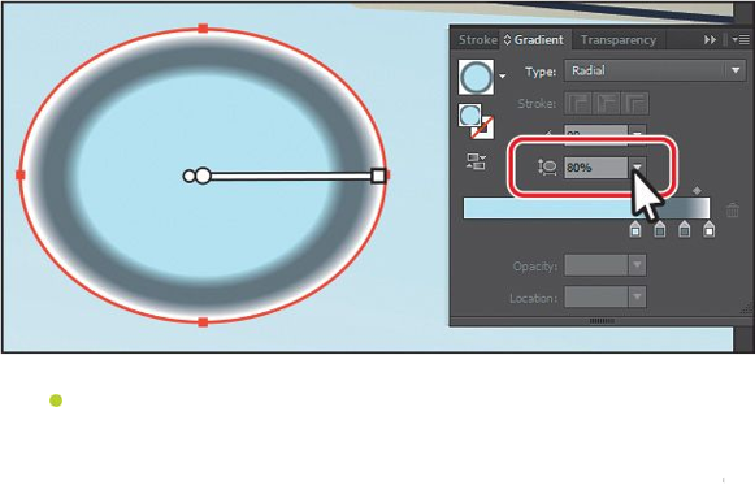Graphics Programs Reference
In-Depth Information
Note
The aspect ratio is a value between 0.5% and 32,767%. As the aspect ratio
gets smaller, the ellipse flattens and widens.
The aspect ratio changes a radial gradient into an elliptical gradient and makes the
gradient better match the shape of the artwork. Another way to edit the aspect ratio
is to do so visually. If you position the pointer over the gradient on the selected art-
work with the Gradient tool selected, and then position the pointer over the top
black circle that appears on the dotted path, the pointer changes to
. You can
then drag to change the aspect ratio of the gradient.
Next, you will drag the gradient slider to reposition the gradient in the ellipse.
3.
With the Gradient tool, click and drag the gradient slider up a little bit to move the
gradient in the ellipse. See the figure for approximately where to drag to.