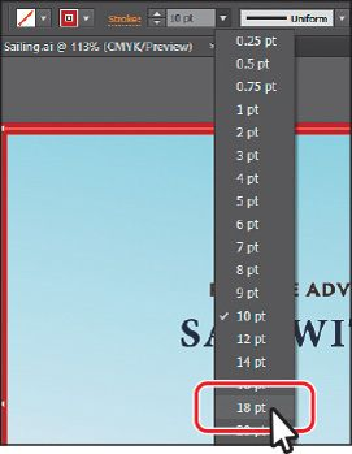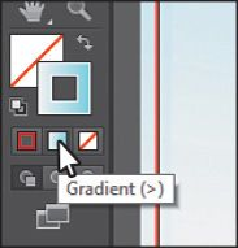Graphics Programs Reference
In-Depth Information
1.
Select the Selection tool ( ) in the Tools panel and click the red stroke on the edge
of the artboard to select that rectangle. Choose
18 pt
from the Stroke weight menu
in the Control panel.
2.
Click the Stroke box at the bottom of the Tools panel and click the Gradient box
below the Fill box to apply the last used gradient (the light gray to blue for the
rectangle fill).
3.
Click the word Transform in the Control panel. Make sure that the Constrain
Width And Height Proportions is turned off (not selected). Change the Width to
14.75 in
and the Height to
6.25 in
.