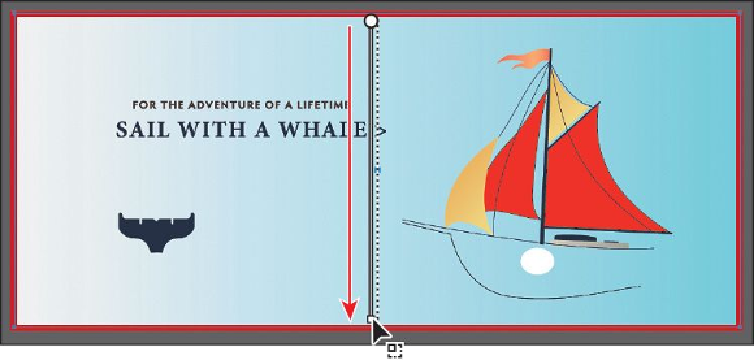Graphics Programs Reference
In-Depth Information
The bar turns into the gradient slider, much like the one found in the Gradient pan-
el. You can use the gradient slider to edit the gradient without opening the Gradient
panel.
3.
With the Gradient tool, Shift-click the top of the rectangle and drag down to the
bottom of the rectangle to change the position and direction of the starting and
ending colors of the gradient. Release the mouse button, and then release the key.
Holding down the Shift key constrains the gradient to 45-degree angles.
4.
With the Gradient tool, Shift-click below the bottom of the rectangle and drag up
to just past the top of the rectangle to change the position and direction of the start-
ing and ending colors of the gradient. Release the mouse button, and then release
the key.