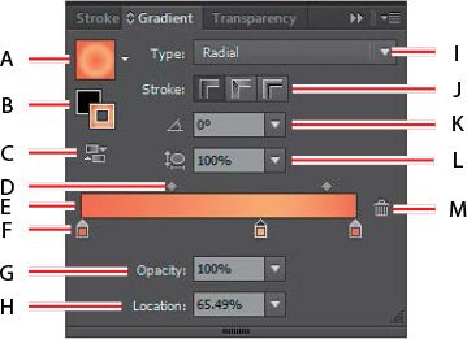Graphics Programs Reference
In-Depth Information
A.
Gradient
B.
Fill box/Stroke box
C.
Reverse Gradient
D.
Gradient midpoint
E.
Gradient slider
F.
Color stop
G.
Opacity
H.
Location
I.
Gradient type
J.
Stroke gradient type
K.
Angle
L.
Aspect ratio
M.
Delete Stop
In the Gradient panel, the leftmost gradient stop (labeled F—also called a
color stop
) under
the gradient slider marks the starting color; the right gradient stop marks the ending color.
A
gradient color stop
is the point at which a gradient changes from one color to the next.
You can add more color stops by clicking below the gradient slider. Double-clicking a col-
or stop opens a panel where you can choose a color from swatches, color sliders, or the
eyedropper.
Creating and applying a linear gradient to a fill
With the simplest, two-color linear gradient, the starting color (leftmost color stop) blends
into the ending color (rightmost color stop) along a line. To begin the lesson, you'll create
a gradient fill for the background shape.