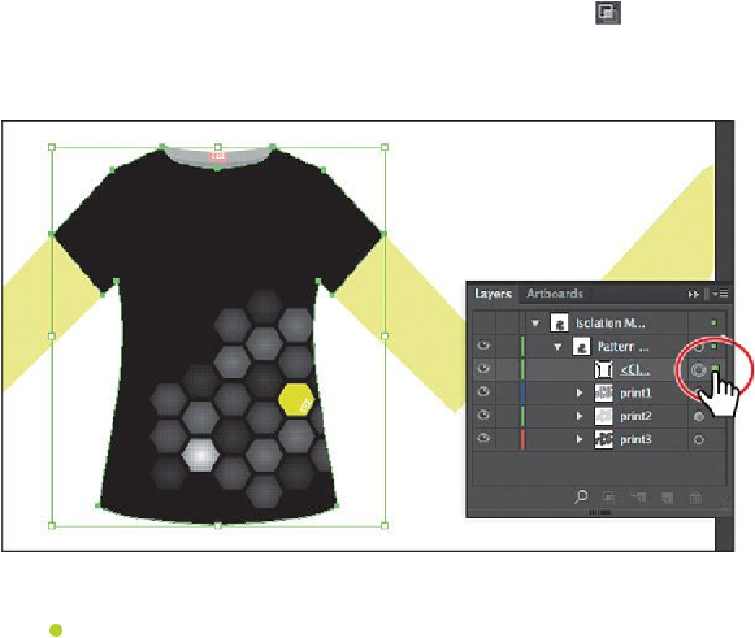Graphics Programs Reference
In-Depth Information
sublayer has hidden the parts of the pattern content that extended outside of the
shape.
Tip
To release the clipping mask, you can select the “Pattern Front” layer
again and click the same Make/Release Clipping Mask button (
).
7.
Click the selection column for the Clipping Path layer to select the shirt path.
Change the Fill color to Black in the Control panel.
8.
Press the Escape key to exit Isolation mode.
Note
You can also double-click in a blank area of the artboard to exit Isolation
mode.
Next, you will practice creating a clipping mask by performing the same steps on the Back
shirt.
9.
Click the print1 layer and Shift-click the print3 layer to select all three layers.