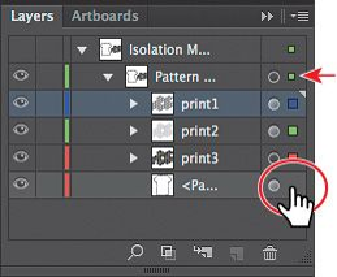Graphics Programs Reference
In-Depth Information
When a layer is in Isolation mode, objects on that layer are dimmed and locked,
much like when you enter Isolation mode for a group, so that you can easily edit
them without affecting other layers. The Layers panel now shows a layer called
Isolation Mode and a layer that contains the “Pattern Front” layer content.
3.
In the Layers panel, click the disclosure triangle for the “Pattern Front” layer to re-
veal the layer contents. Click the selection column to the right of the “Pattern
Front” layer to select all of the contents on the layer. Shift-click the selection
column to the right of the <Path> object (the shirt shape) to deselect it.
4.
With the Selection tool selected, drag any of the selected shapes on the artboard to
the left and onto the shirt shape until it's positioned roughly as in the figure.