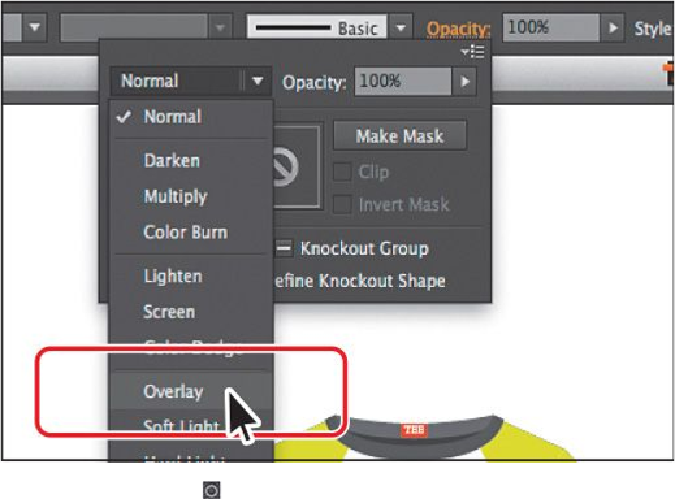Graphics Programs Reference
In-Depth Information
3.
Click the target icon ( ) to the right of the print2 layer in the target column. Click
the Opacity link in the Control panel to show the Transparency panel. Choose Lu-
minosity from the Blending Mode menu, which shows as Normal by default.
Change the Opacity to
20
.