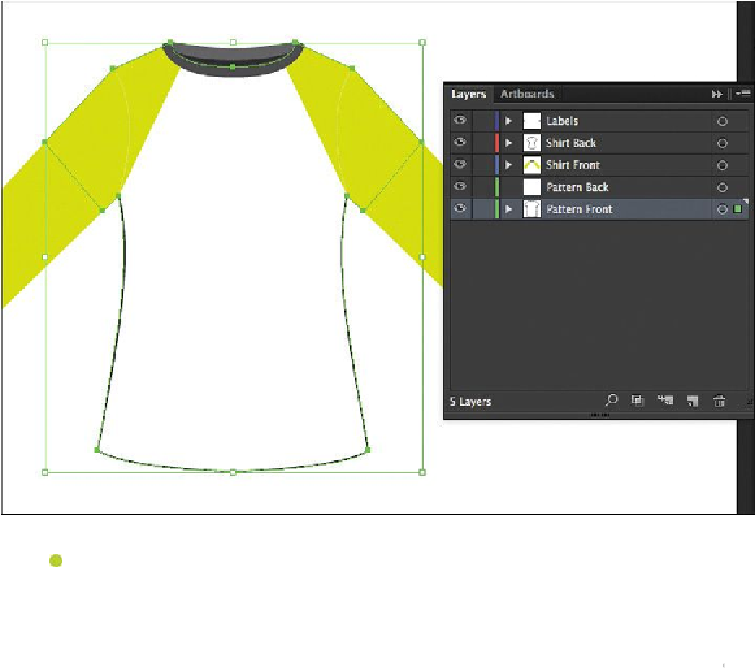Graphics Programs Reference
In-Depth Information
Note
The white shirt shape appears
behind
the yellow sleeves because it's pas-
ted onto the “Pattern Front” layer. The yellow sleeves are on the “Shirt
Front” layer which is higher in the layer order.
11.
Click to select the other white shirt shape under the “Back” label on the artboard.
12.
Choose Edit > Cut, select the “Pattern Back” layer, and choose Edit > Paste In
Front.
13.
Choose Select > Deselect.
Duplicating layer content
In previous lessons, you've worked with the Edit > Copy and Edit > Cut commands. You
can also use the Layers panel as another method for duplicating layers and other content.
Next, you'll duplicate content between layers.