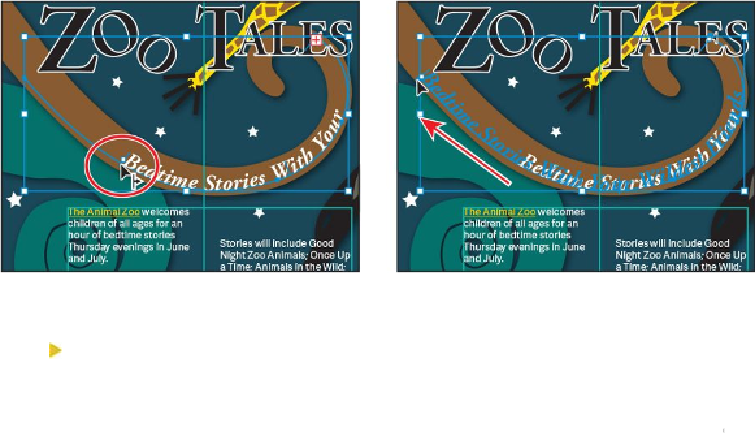Graphics Programs Reference
In-Depth Information
11.
Choose Select > Deselect, and then choose File > Save.
Tip
With the path or the text on the path selected, you can choose Type > Type
On A Path > Type On A Path Options to set more options.
Creating type on a closed path
Next, you will add text around a circle.
1.
Select the Zoom tool (
) in the Tools panel, and click the yellow paw print three
times to zoom in.
2.
With the Selection tool ( ), Shift-click the threaded type object and the yellow
paw print to select both and choose Object > Hide > Selection.
3.
Select the Type tool ( ), and position the pointer over the edge of the white
circle. The Type cursor ( ) changes to a Type cursor with a circle ( ). This in-
dicates that, if you click (don't click), text will be placed inside of the circle, creat-
ing a type object in the shape of a circle.