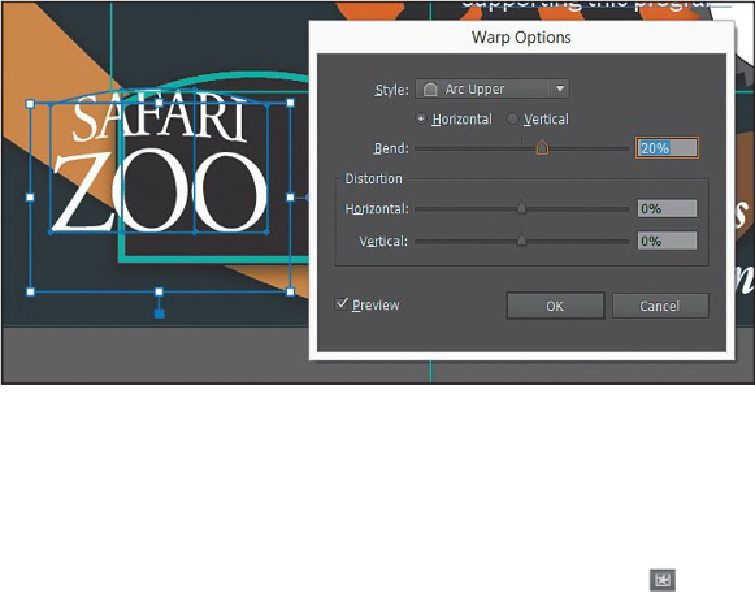Graphics Programs Reference
In-Depth Information
7.
Drag the envelope object (warped text) into the approximate center of the black
sign shape.
Editing the envelope warp
If you want to make any changes, you can edit the text and shape that make up the envelope
warp object separately. Next, you will edit the text and then the warp shape.
1.
With the envelope object still selected, click the Edit Contents button (
) in the
Control panel. This is how you edit the text in the warped shape.
2.
Make sure that Smart Guides are on (View > Smart Guides).
3.
Using the Type tool ( ), position the cursor over the warped text. Notice that an-
other copy of the text appears in blue. The Smart Guides show you the original un-
warped text in blue. Click the word “SAFARI” to insert the cursor, and then click
twice to select the word “SAFARI.”