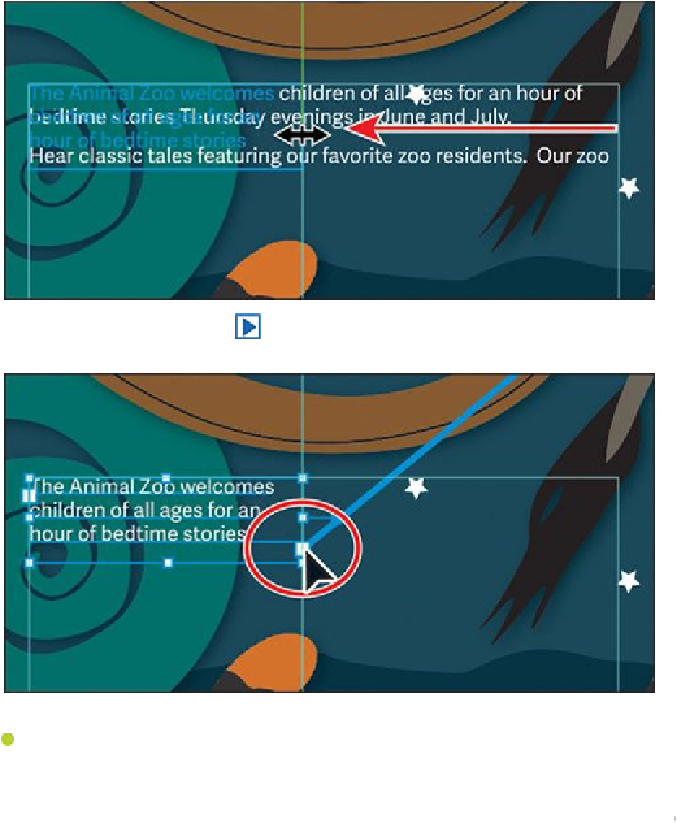Graphics Programs Reference
In-Depth Information
3.
Double-click the out port ( ) in the lower-right corner of the text object (where
the thread [blue line] is coming out).
Note
It may be difficult to double-click on the out port since you are zoomed
out. You may wish to zoom in closer to the type area.
Because the two text objects were threaded, double-clicking the out port of the first
text object (or the in port of the second type object) breaks the connection between
them. Any text threaded between the type objects flows back into the first one. The
other text object is still there, but it has no stroke or fill.