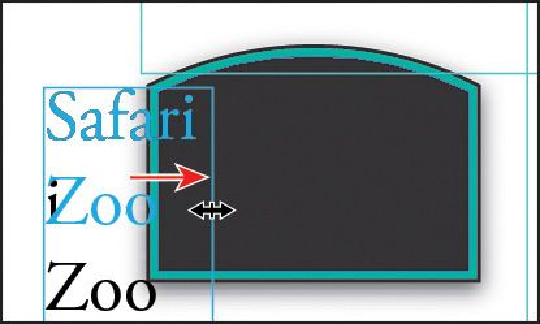Graphics Programs Reference
In-Depth Information
Tip
You can dynamically change the font size of selected text using keyboard
shortcuts. To increase the font size in increments of 2 points, press Com-
mand+Shift+> (Mac OS) or Ctrl+Shift+> (Windows). To reduce the font
size, press Command+Shift+< (Mac OS) or Ctrl+Shift+< (Windows).
3.
Select the Selection tool ( ), and drag the middle-right point of the text object to
the right until “Safari” is on one line and “Zoo” is on the next.
Make sure that the word “Zoo” is on its own line in the text object. You'll adjust
the text later to make it look better. By dragging a bounding point, Autosize is
turned off for the text area.
4.
Choose View > Fit Artboard In Window.
5.
With the Selection tool, click the “ZOO TALES” text at the top of the artboard.
6.
Select the 12 pt font size in the Font Size field in the Control panel and type
74
.
Press Enter or Return.