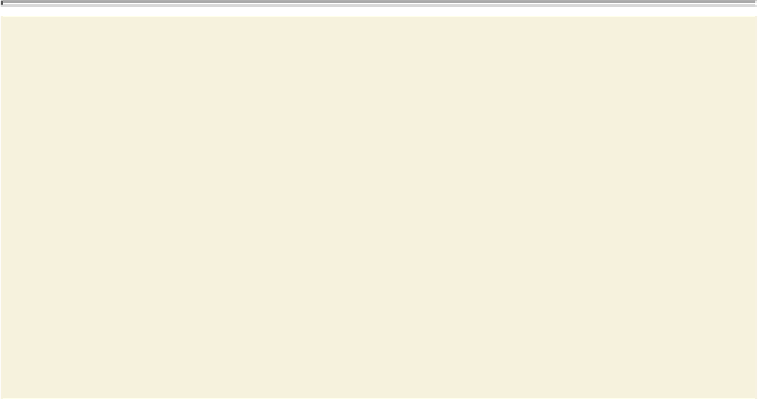Graphics Programs Reference
In-Depth Information
Illustrator Package (File > Package) and Typekit fonts
In Illustrator, you can package the content associated with an Illustrator document
using the File > Package command. You'll learn about the Package command in
Lesson 14
,
“
Using Illustrator CC with Other Adobe Applications
.
” Illustrator CC
will not package Typekit desktop fonts, but will continue to package convention-
ally licensed fonts, except Chinese, Japanese, and Korean fonts, which have never
been packaged by Illustrator. Recipients who are Creative Cloud members or
Typekit subscribers can easily obtain the fonts through their online service.
If you have backsaved for a recipient who is using an older version of Illustrator,
they can join Creative Cloud, get a Typekit subscription, or purchase the fonts dir-
ectly from a font foundry. You can convert text to outlines, but it will become
vector shapes and no longer be editable text. Since Typekit desktop fonts can be
embedded in PDFs, this is the preferred format for print file submission.
—From Illustrator Help
Changing font size
By default, typeface size is measured in points (a point equals 1/72 of an inch). You can
specify any typeface size from 0.1 point to 1296 points, in 0.001-point increments.
1.
With the “Safari Zoo” text and Type tool ( ) still selected, choose 36 pt from the
preset sizes in the Font Size menu in the Control panel.