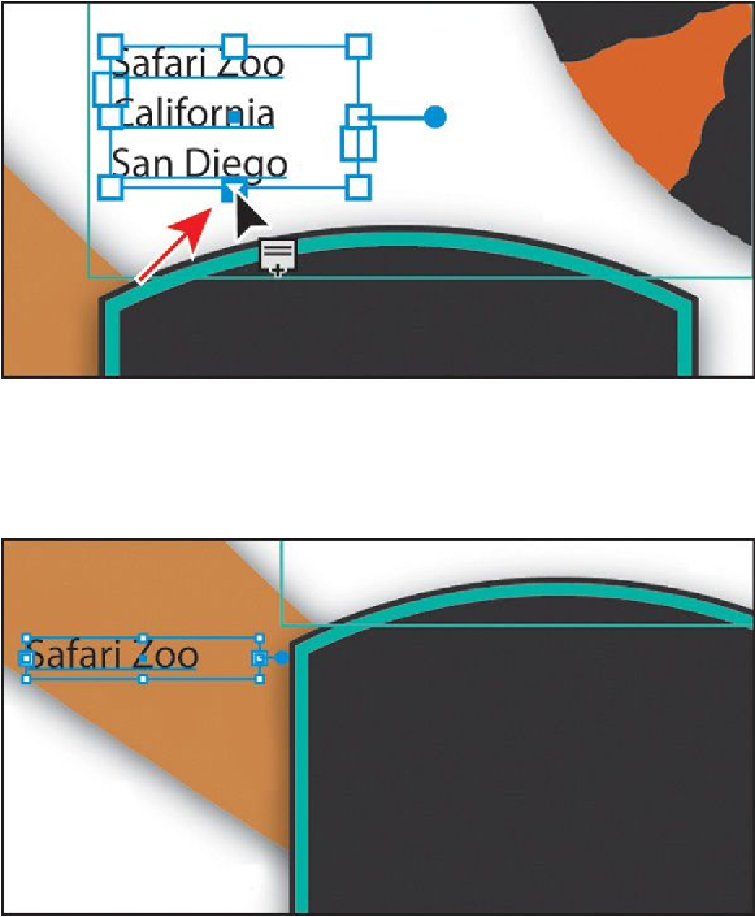Graphics Programs Reference
In-Depth Information
8.
Select the Type tool and select all of the text, except for “Safari Zoo” and delete it.
Notice that the type area shrank vertically to fit around the text.
9.
Select the Selection tool and drag from within the “Safari Zoo” text down and to
the left of the black sign shape with the green stroke. You need to drag directly
from the text, not from a blank area in the type area.
10.
Choose Select > Deselect, and then choose File > Save.