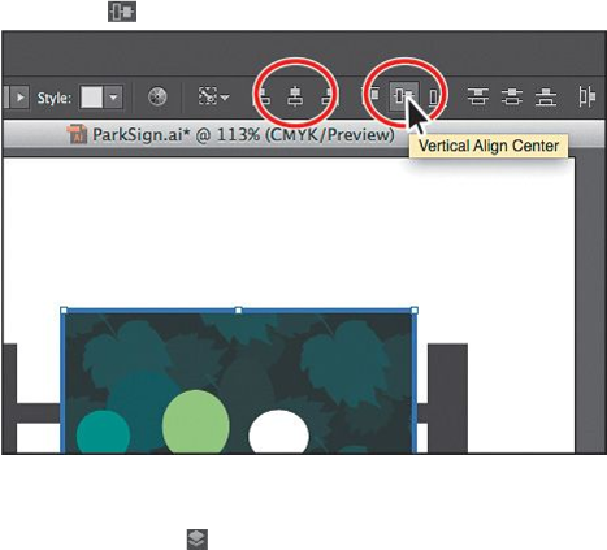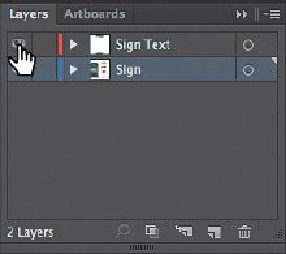Graphics Programs Reference
In-Depth Information
ject to align to. Click the Horizontal Align Center (
) button and the Vertical
Align Center (
) button to align the leaf-filled shape to the green rectangle.
10.
On the artboard, select and delete the original yellow leaf that you used to create
the pattern.
11.
Open the Layers panel ( ), and make all layers visible by selecting the Visibility
column to the left of the layer named “Sign Text.” Click the Layers panel icon to
collapse the panel group.
12.
Choose Object > Show All.
13.
Choose Select > Deselect, and then choose File > Save.