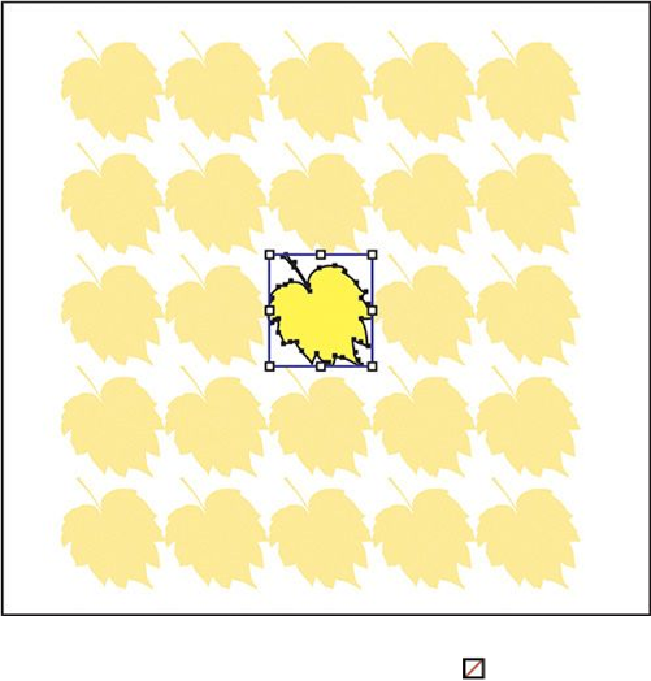Graphics Programs Reference
In-Depth Information
5.
With the leaf shape selected, change the Fill color to the “Forest Green” swatch (in
the “Tree Logo” color group) and the Stroke to None (
) in the Control panel, if
necessary.
6.
Change the Opacity to
80%
in the Control panel to make it partially transparent.
The first thing you'll do is explore some of the pattern options, and then you'll edit the art-
work in the pattern some more.
7.
In the Pattern Options panel, change the Name to
Leaves
and choose Hex By
Column for the Tile Type.
The name appears in the Swatches panel as a tool tip and can be useful to distin-
guish multiple pattern swatches. The Tile Type determines how the pattern is tiled.
You have three main Tile Type choices: the default grid pattern, a brick-style pat-