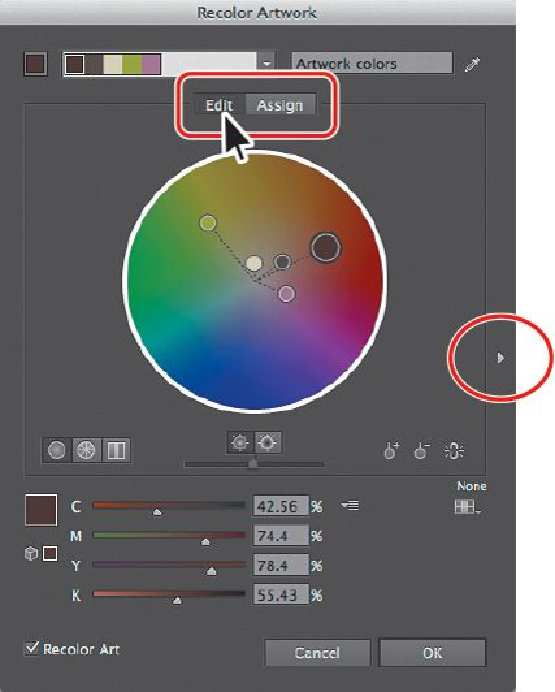Graphics Programs Reference
In-Depth Information
notice that it looks an awful lot like the Edit Colors dialog box. The big difference
is that instead of editing color and creating color groups to apply later, you are dy-
namically editing colors in the selected artwork.
4.
In the Recolor Artwork dialog box, click the Hide Color Group Storage icon (
)
on the right side of the dialog box.
Like in the Edit Colors dialog box, all of the color groups in the Swatches panel
appear on the right side of the Recolor Artwork dialog box (in the Color Groups
storage area). In the Recolor Artwork dialog box, you can apply colors from these
color groups to the selected artwork.