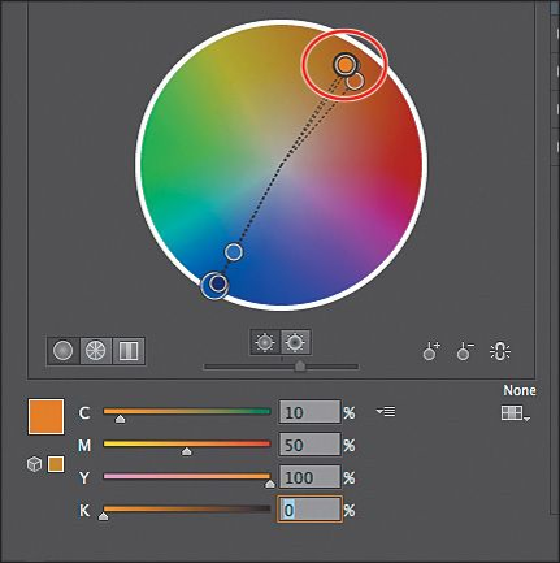Graphics Programs Reference
In-Depth Information
Note
It's okay if the color markers in your Edit Colors dialog box are different
from those shown in the figure.
10.
Click the Save Changes To Color Group button ( ) in the upper-right corner of
the Edit Colors dialog box to save the changes to the color group.
If you decide to make changes to colors in another color group, you can select the
color group you want to edit on the right side of the Edit Colors dialog box and
edit the colors on the left side. You can then save the changes to the group by
clicking the Save Changes To Color Group button (
) in the upper-right corner of
the dialog box.