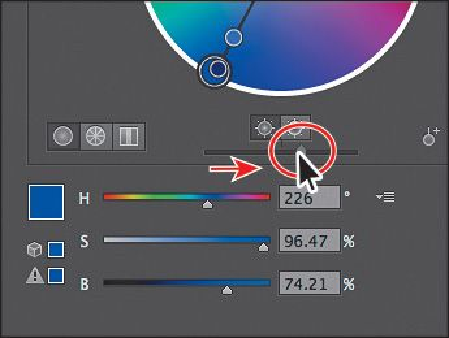Graphics Programs Reference
In-Depth Information
7.
Click the Unlink Harmony Colors button (
) in the Edit Colors dialog box to edit
the colors independently.
The lines between the color markers (circles) and the center of the color wheel be-
come dotted, indicating that you can edit the colors independently.
Next, you will edit just one of the colors, since they are now unlinked, and you will edit that
color by using specific color values rather than by dragging the color in the color wheel.